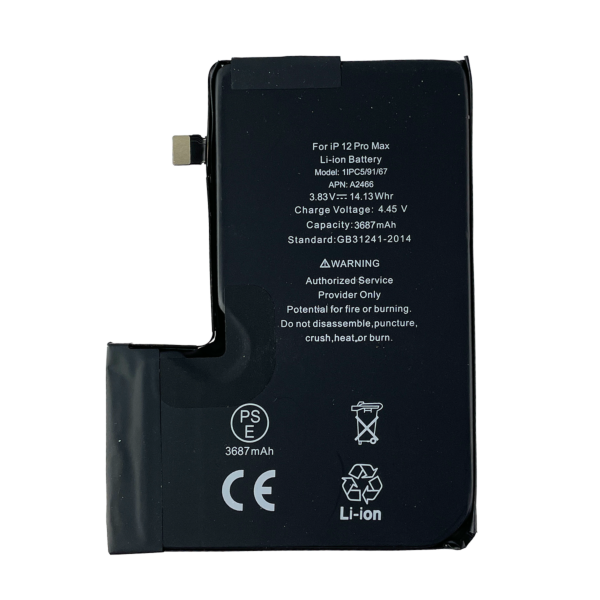iPhone 12 Pro Max Battery with Integrated (BMS) Flex - 3687 mAh (No Spot Welding Needed)
iPhone 12 Pro Max
- Li-Ion Battery replacement
- 3687 mAh
- This premium replacement battery is engineered with an integrated Battery Management System (BMS) flex cable
- Just plug in the original BMS board, no Spot Welding required
- Eliminates the common issue of non-genuine battery detection
- Allows end users to accurately monitor their battery health
Introducing the iPhone 12 Pro Max Battery Replacement, a professional solution designed for technicians dedicated to seamless device restoration. Featuring an integrated BMS flex cable, this replacement ensures compatibility with the original Battery Management System, eliminating concerns about non-genuine Apple battery detection. Not only does this enhance the authenticity of the repair, but it also allows end users to accurately monitor battery health on their device, allowing for a reliable experience.
This iPhone 12 Pro max Battery Replacement guarantees an easy installation for technicians while delivering optimal power and longevity for end users. With a focus on simplicity and authenticity, this replacement part ensures a smooth integration into the Apple ecosystem. Choose this battery replacement to provide your customers with a reliable power solution that aligns seamlessly with Apple's quality and user experience standards.
Installation Steps
- Power off device
- Remove the display assembly
- Disconnect the original battery connector and remove the battery from the device
- Unwrap the black adhesive at the bottom of the original battery, revealing the BMS (battery management system) board.
- Use a thin, sharp tool (ceramic scissors or ceramic razor blades work well, be careful not to use non-ceramic tools as they may short out the battery) to cut the connections between the BMS board, and the battery cell. Be careful not to cut the battery cell or BMS board.
- Safely discard the original battery
- Place the included yellow adhesive strip on the backside of the BMS board, where the small components are. Remove the yellow protective tape, and lay it onto the bottom portion (the original position of the BMS) of your new battery. Press firmly to ensure proper adhesion.
- Fold the BMS FPC connector onto itself, facing towards the corresponding FPC connector on your new battery cell (this should be the FPC connector that is not attached to a flex cable, but the battery cell itself instead.
- Press the FPC connector together firmly, they should snap together.
- Utilize the original black adhesives to secure the BMS and FPC flex cable to the battery cell. (The bigger piece will go over the BMS board, and the smaller rectangle will be used to secure the FPC flex cable.)
- Connect the new Battery FPC connector to your device’s logic board.
- Do not power on the device with the power button.
- Connect the device to a power supply using a charging cable and allow it to power up automatically.
- Disconnect the device from the power supply
- Press and hold the Power button to completely power off the device
- Turn on the device again by pressing the Power button
- Verify that the battery has been calibrated correctly by checking the battery health settings.
- If there are no further errors, power off the device and proceed to install battery adhesive and display as normal.
Troubleshooting
- If the battery percentage shows 1% (in red), this means the connection is not good. Check the FPC connection between the BMS and the battery, and reboot.
- If the battery health settings show the battery health of the old battery, this means the booting of the battery was unsuccessful. You will need to boot it manually with another battery.